Tactic 1 First impressions count – Personalise them

96% aren't using Personalisation Effectively
Over the last couple of years, we’ve seen countless surveys, predictions, and blogs raving about the importance of website personalisation: “94% of businesses say personalisation is critical to their success” claimed one, “Personalisation is going to play a bigger role in 2016” announced another. I shouldn’t jeer, I’ve written my fair share too (…and I stand by them).
Despite the topical hype, according to Econsultancy, “More than half (56%) of companies stated that they are not personalising the web experience for visitors, while only 4% say that customer experiences are ‘very’ personalised.” If I’m honest, I’d like to know just how personalised that 4% really is; It sounds a lot like the type of answer you might get from a overconfident contestant on The Apprentice, “TRUST ME, I’M REALLY GOOD AT THIS”.
Either way, let’s focus on the number that really matters here: 96% of the web admit to either not personalising at all, or only using some elements of personalisation. That’s a fairly sizeable chunk of the market which presents a serious amount of opportunity!
So we’ve put together a mini-series of blogs, designed to help you think about the different ways Personalisation might be beneficial to your company. We hope they can be used to inspire innovation within your marketing department.
Tactic #1. First impressions count – Personalise them
We’ve all heard the expression “First impressions count”. It’s why we wear our Sunday best to job interviews and why Donald Trump offers a firm [yanking] handshake to show that he means business.
Seriously though, first impressions for new customers are hugely important, and since it’s usually physically impossible to meet and greet every new customer face to face, it’s vital that your website does a damn good job for you.
Needless to say, getting the basics right is imperative: making sure your site is functional, user friendly, and visually appealing. But it’s equally important to ask yourself “What can I do to make sure the new customer leaves with a positive memory of our company website?”.
Try to think of all the ways you might be able to help new customers from the minute they land on your homepage. Remember: Even if they’ve never visited your website before, you’ll still be able to use certain data for personalisation.
Where are you based?
One such piece of data is the Geographical Location of the customer (which is information freely offered up by your computer to any and every website you visit). Think about this: Is there a way you might be able to personalie the homepage based on where the customer lives? Maybe you’re able to offer a country specific newsfeed, the contact details for the regional sales manager, or special offers based on the weather/time in that’s specific region?
What are you looking for?
Every customer is different. The good news is that all new customers have one in common: You don’t have a clue what products or services they’re looking for. Use that to your advantage to set up personalisation specifically for new customers. Let’s say that you’re the marketing director for a facilities company. When someone new enters your website, you have no idea whether they’re looking for someone to clean their toilets or irradiate the rats under their floorboards. Maybe you could take the opportunity to display a helpful widget on every single landing page which explicitly asks them exactly what they’re looking for. Then next time they come in, or when they move to another page, you can use the same screen space to delve deeper into the realms of personalisation with re-selling, up-selling or cross-selling tactics!
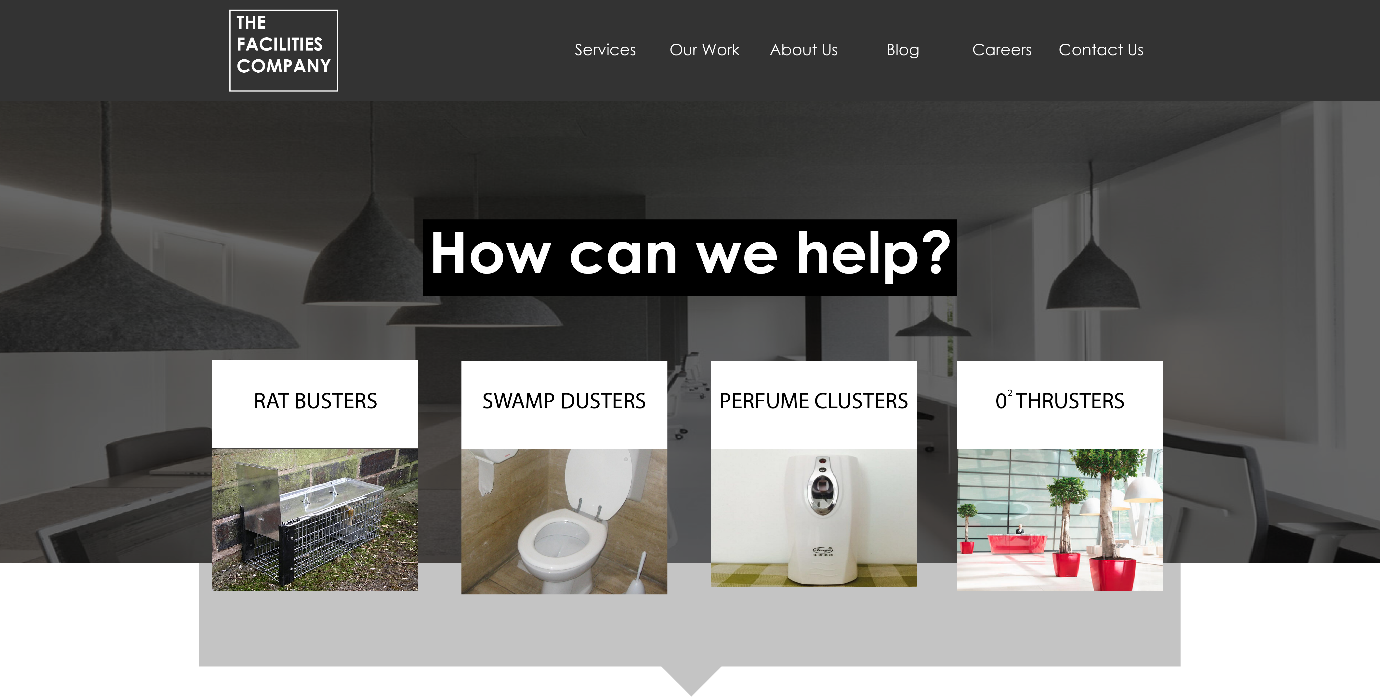
Keep in mind that not all customers are new, they might just be using a different device, and until you can get them to build an account on your website, it might be hard to combine the two devices into one profile. With that in mind, it’s important to plan your personalisation carefully. Make it helpful, brief, and make sure that you personalise the onward journey as quickly as possible once you know what they’re interested in.
Setting up Sitecore in 15 minutes
It should only take about 15 minutes to configure a personalised widget once you have the assets ready to put into Sitecore. Create your personalised widget based on the “First Visit” rule:

Coming Up Next
Our next post in this mini-series will focus on making sure that we treat existing customers like existing customers, not total strangers. This may sound patronising but I’d bet my bottom dollar that the vast majority of readers are guilty of it in some way…are you?
Need help with Personalisation?
Get in touch today to build a suitable support package for your company.