Exclude Cookiebot scan from your analytics
The Cookiebot scan process runs monthly and will visit every discoverable page on your site. This will potentially cause a spike in your analytics reports if not filtered.
This is simple to achieve in Google Analytics by adding an IP Filter, here are the steps:
In the Admin section, under the View panel, choose the Filters option
Add a new filter using the Add Filter button
Give you new filter a meaningful name, e.g. Exclude Cookiebot IP Addresses
Under Filter Type select the Exclude option and select IP Address in the Filter Feed drop down
Copy the following value in the Filter Pattern field:
13\.74\.44\.241|40\.91\.211\.73|52\.232\.29\.198|23\.100\.63\.22
The filter should appear as below:
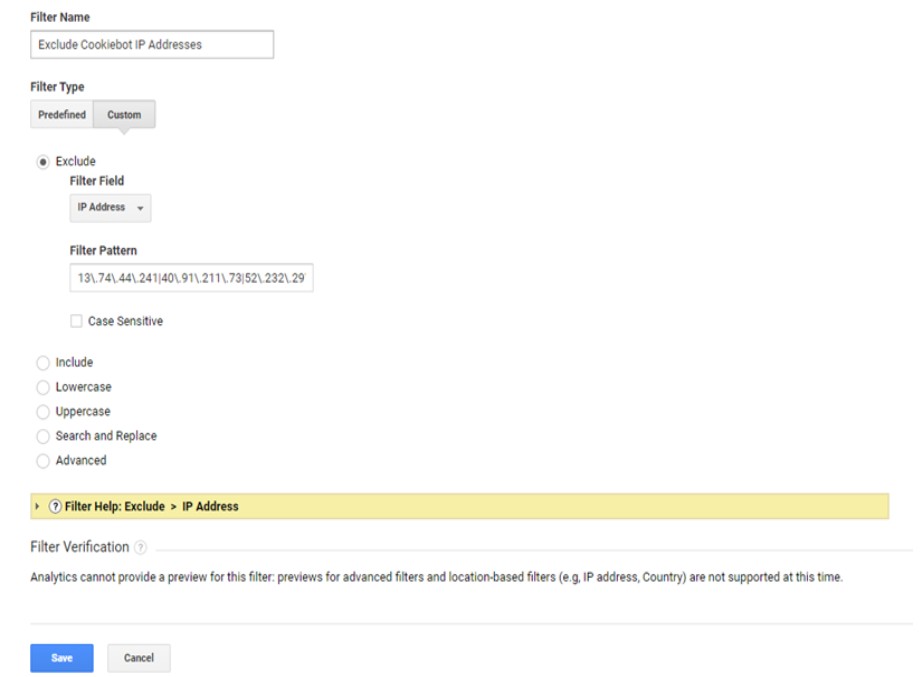
Click Save
An updated list of IP addresses used by the Cookiebot are listed on the following page:
Related Blog posts
Unlimited possibilities
3chillies
Get in touch today







