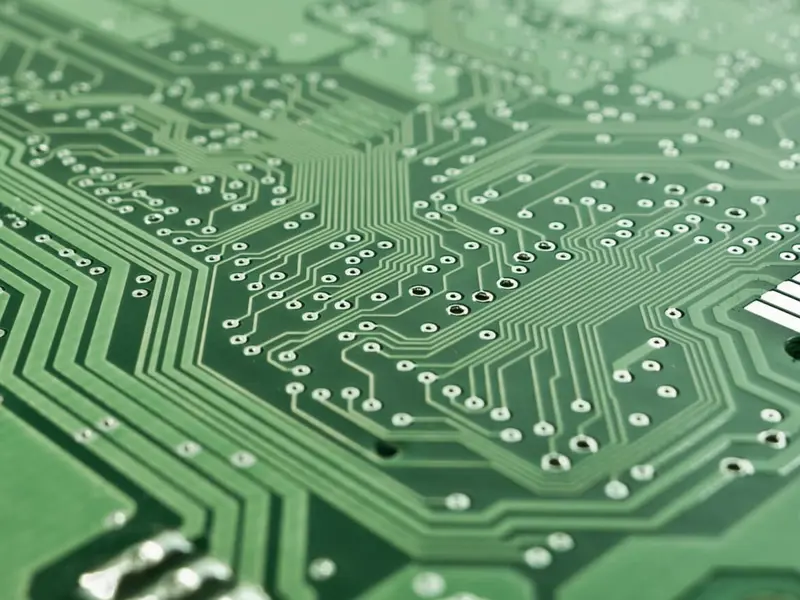10 essential elements of content governance for your website
Content governance is one of those areas that while not the most glamorous aspect of providing digital experience for customers, is extremely important in ensuring your website content is accurate, up to date and compliant.
Governance is an essential ingredient of your content strategy, and should be a core focus for your digital marketing or website team. But it can also be quite fiddly and is not always easy to maintain, particularly for very busy teams who are often maxxed out with urgent content requests and everyday operational matters. The reality is that while many teams may have content governance mainly covered, there is always going to be room for improvement in certain areas.
In this post we’re going to look at some of the basic elements that need to be in place to help digital teams manage content governance.
What is content governance?
Content governance can be considered to be the set of processes, rules, guidelines, controls and roles that help to ensure your content is accurate, up to date, meets publishing standards in terms of brand and consistency, is of sufficient quality and is fully compliant from a legal and regulatory perspective.
Having a governance framework for your content is key. Here’s our view of ten of the fundamental elements to include.
1. Clear ownership and responsibilities
An important area of content governance is ensuring there is clear ownership in place for different content, right down to the page level. Ownership also needs to be extend to assets such as PDFs and videos.
Ownership can mean different things. It might be that the digital marketing or web team actually owns all the content, but there may also be someone in the business who is responsible for the accuracy of the content of a particular area. For example, a product or service page may be fully managed by the web team and they may be making changes, but the text and detail is signed off by a product owner.
A central tenet of content governance is to have a record of exactly who owns what and is ressible for each piece of content and how that impacts different tasks such as making editorial changes or periodic checks for accuracy. Usually having a named individual rather than a team is the way to go.
2. Approval workflows
If you have clarity over page-level responsibilities it means you can put in place approval workflows based on who needs to review content before it goes live, helping to ensure the accuracy and quality of content. Ideally these can be actioned within your Content Management System (CMS) but in reality sometimes approval workflow needs to be actioned offline. For example, in a legal firm, partners may need to review and approve content, but they are less likely to be carrying this out within your CMS.
3. Retention policies and process
A process that digital teams don’t always have in place is regular deletion or archiving of content to ensure websites don’t get bloated with content. These tend to be applied on an ad hoc basis rather than as a regular activity where automation can potentially help.
Any deletion or archiving process need to align to overall retention policies that need to be determined with your legal or compliance teams to ensure you are meeting any regulatory or legal requirements. Once these have been defined, having a regular flush out of content is always a positive step to keep a website fresh, and make content easier to find.
4. A review date and process
It always pays to have some kind of regular review of pages by a designated content owner to make sure it is still of value and accurate. Ideally, this might occur on an annual basis, or perhaps every six months. Your CMS may have the ability to add review dates for pages, and some can even involve notifications and workflow.
Once a review takes place there are usually three options for the content – to keep it as is, to remove it, or to modify it.
5. Publishing standards
Having clearly defined publishing standards relating to areas such as design, brand and tone of voice helps to establish consistency, quality and brand compliance for your content. This is especially important if you are working with a decentralised publishing community outside the central web team who are adding content into your CMS or digital experience platform (DXP). Publishing standards can also be important if you are working with any external partners like a digital or content agency.
6. Change processes
Sometimes there are changes which may need to be made to content due to a regulatory change, an organisational restructure, a rebrand or someone leaving. There may be other internal or external events that can trigger an urgent change to content. There should be clear processes in place about how these are carried out and by whom, particularly in areas which are critical such as regulatory changes.
7. Accessibility standards
Web accessibility has been a challenging area for many years, but there is now a more active focus on ensuring content is accessible to people living with disabilities, and usually complying with the AA level of the WCAG 2.1 guidelines, as well as meeting internally driven commitments to Diversity, Equity & Inclusion (DE&I).
We’re going to cover this area soon in a more detailed post on this blog, but there needs to be standards around accessibility that covers areas such as adding alt text and colour contrast.
8. Image and asset management
Image and asset management is one area where governance isn’t always rigorously applied but its very important. Images are not always brand compliant, accessible or have the necessary attribution or copyright. Assets like PDFs also often go out of date. At the centre of ensuring compliance in this area is actively managing your media library or Digital Asset Management (DAM) environment. In our experience, many teams simply don’t actively manage their media library and this leads to issues with the misuse of images or assets, and can even lead to performance issues with slow load times. We’re going to cover image and asset management in more detail in a separate article coming soon.
9. Permissions and access
An important part of content governance is ensuring that anyone who has access to your CMS or DXP has the correct permissions. This sounds straightforward but it can start to get complex when you have approvers and a wider number of people directly inputting content into your CMS. Not all platforms can cope with the granularity of different permissions groups that digital teams want, and in reality sometimes compromise is needed.
With a decentralised publishing model, central teams also need to keep an eye on starters and leavers, ensuring when a new person start they are given any necessary permissions and training, and when they leave their access is revoked, and responsibilities transferred over to another person.
10. Training and support
When you are asking busy people with a day job to contribute or even be responsible for your web content it is essential to have some training and support in place, so they can carry out what is expected of them. This is not always considered part of content governance, but it should be considered an essential element.
Content governance is king
The quality of your content is important for good digital customer experience. There may also be aspects of compliance you need to be mindful of, particularly if you are in a regulated industry. Having a content governance framework in place that covers some of the aspects mentioned in this article is the way to go here – it will also ultimately make the job of your digital team easier.
If you’d like to discuss any aspect of content governance and how you can apply this within your CMS or DXP, then get in touch!
Related Blog posts
Unlimited possibilities
3chillies
Get in touch today